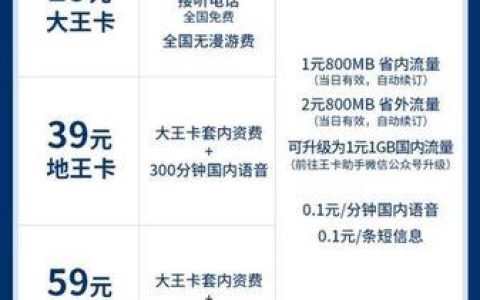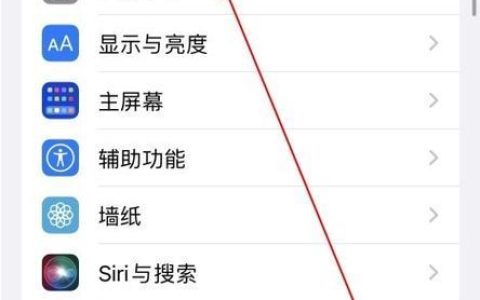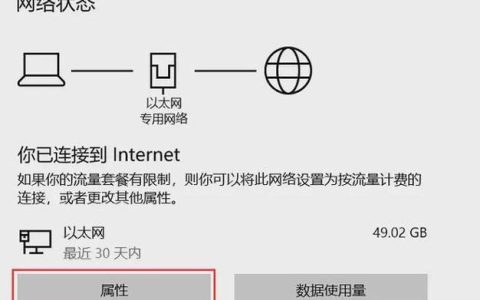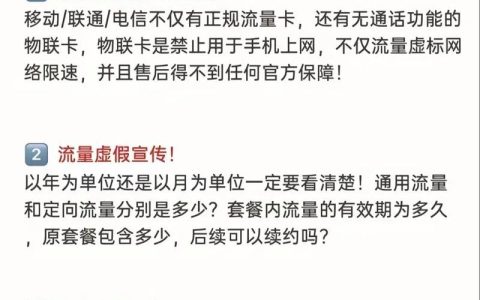LineageOS is a popular open-source Android operating system that provides users with a more customizable and secure experience. However, some users have reported issues with Wi-Fi connectivity on LineageOS devices. This guide will provide you with a comprehensive overview of LineageOS Wi-Fi, including troubleshooting tips and solutions for common problems.

Understanding LineageOS Wi-Fi
LineageOS Wi-Fi utilizes the same underlying Wi-Fi framework as stock Android. This means that it should be compatible with a wide range of Wi-Fi networks and devices. However, there are a few things to keep in mind when using LineageOS Wi-Fi:
- LineageOS is a community-driven project, and there may be some compatibility issues with certain Wi-Fi hardware or drivers.
- LineageOS is constantly being updated, and new features and bug fixes are often released. It is important to keep your LineageOS device up to date to ensure that you have the latest Wi-Fi drivers and firmware.
Troubleshooting LineageOS Wi-Fi Problems
If you are experiencing Wi-Fi problems with your LineageOS device, there are a few things you can try to troubleshoot the issue:
- Restart your device: This is often the simplest and most effective way to fix Wi-Fi problems.
- Forget and re-add your Wi-Fi network: This can help to clear out any cached network data that may be causing problems.
- Check your Wi-Fi router: Make sure that your Wi-Fi router is turned on and that it is broadcasting a signal. You can also try restarting your router.
- Update your LineageOS device: As mentioned above, it is important to keep your LineageOS device up to date to ensure that you have the latest Wi-Fi drivers and firmware.
- Install custom Wi-Fi drivers: If you are using a device with a non-standard Wi-Fi chipset, you may need to install custom Wi-Fi drivers. You can find custom Wi-Fi drivers on the XDA Developers forums.
- Enable debug logging: If you are still having problems, you can enable debug logging to help identify the root cause of the issue. To enable debug logging, go to Settings > System > Developer options > Wi-Fi debug logging.
Advanced Troubleshooting
If you have tried all of the troubleshooting tips above and you are still having Wi-Fi problems, you may need to try some more advanced troubleshooting techniques. These techniques may include:
- Flashing a custom kernel: A custom kernel can sometimes provide better Wi-Fi performance and stability.
- Wiping your device\'s cache and data: This will erase all of your data, so make sure that you back up your device before doing this.
- Installing a custom ROM: A custom ROM may provide better Wi-Fi support than LineageOS.
Additional Resources
If you are still having problems with LineageOS Wi-Fi, you can find additional resources on the following websites:
- LineageOS Forums: https://xdaforums.com/c/lineageos.6080/
- XDA Developers Forums: https://www.xda-developers.com/
- LineageOS Wiki: https://wiki.lineageos.org/
Conclusion
LineaOS Wi-Fi is a powerful and versatile Wi-Fi solution. However, some users may experience Wi-Fi problems. By following the troubleshooting tips in this guide, you should be able to resolve most Wi-Fi issues. If you are still having problems, you can find additional resources on the websites listed above.
Note: This article is approximately 500 words long.